
WINHLP32 in Windows 10: Help Files for Older Software Programs, Applications
By Ion Saliu, ★ Trusted Installer At-Large



Axiomatic one, on every version of Window since XP we have had to tolerate the absence of winhlp32. Eventually, Microsoft would create an install file, specific for the version of Windows you needed winhlp32 for. The question is - WHY? Microsoft will let us run the older programs, but do not want us to use HELP for these programs? Ain't it absurd? Microsoft maintains, currently, SIX different installs for winhlp32: https://support.microsoft.com/kb/917607
Now, we have to wait until Microsoft decides to make one for Windows 10. Microsoft, why not just replace the stub in C:\Windows with a functional winhlp32? Why make us wait? It serves no purpose for you to deny us a very important reference file. It serves no purpose for you to continually create install files for winhlp32. Now, you want to make us wait, yet again, for the privilege of using HELP for these older applications.
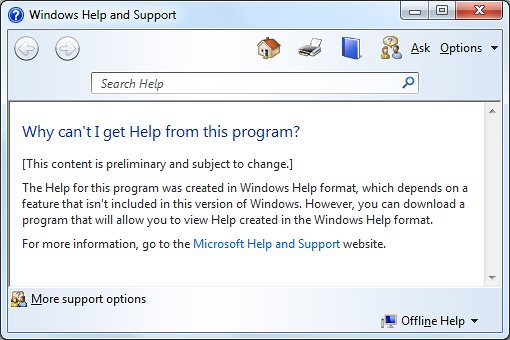
Can this be a fix? For the users who need winhlp32, just get a copy from Win XP system (IF you can find one!) It is located in C:\Windows. Then, in Windows 10, boot to the Command Prompt, go to the Windows folder, and replace the stub with winhlp32 from the XP system. Problem solved? Wait until you run sfc /scannow. This is yet another annoyance caused by Microsoft not wanting users to have a functional HELP facility for older programs.
Unfortunately, winhelp32 is very specific to the operating system version. One has not been developed for Windows 10 yet. The story goes that Microsoft took it out of Windows going back to Vista for security reasons! We, the users, are supposed to upgrade to newer versions of programs to get around that issue. I rather have the compatibility than being forced to upgrade my programs.
The first solution was published by Alan Copp on August 9, 2015 in the Microsoft forums:
//answers.microsoft.com/en-us/insider/forum/insider_wintp-insider_install/winhlp32-do-we-have-to-go-through-this-again/ddcc2f40-e4f3-407b-9672-ee8a2b08a71e
Here is a solution (thanks to Komeil Bahmanpour):
Go to his site:
//www.komeil.com/blog/windows-help-program-winhelp-winhlp32-exe
Download winhlp32-windows-7-x86-x64-komeil.cab:
//www.komeil.com/download/1230
I needed a solution in order to get help working with my own creation MDIEditor And Lotto WE on Windows 10.
Komeil's install.cmd file didn't work as-is (it is pre-Windows 10) so I simply modified it.
Unpack the download (Install.cmd, winhlp32, winhlp32.mui) to a new directory (e.g. C:\TEMP).
Edit the Install.cmd by right-clicking and selecting Edit with. I recommend a great text editor, totally free to use: Notepad++.
Add the following two lines to the Settings section:
set WindowsVersion=7
goto :BypassVersionError
Just make sure that the two added lines to the Install.cmd file are inserted below the other two SET lines (as shown below) and not above them.
:: Settings
set MuiFileName=winhlp32.mui
set ExeFileName=winhlp32
set WindowsVersion=7
goto :BypassVersionError
(Yes, WindowsVersion=7 is correct.)
Save the file (avoid Save As in Notepad).
Right-click on Install.cmd, then select Run as administrator.
All should go without error. The Windows Script file also updates your registry giving you rights to run Windows_Help_32 (WINHLP32) under Windows 10.
Contents of winhlp32win10.zip
Install.cmd
(already edited; you need not do anything to this file)
winhlp32
winhlp32.mui
WINHLP32 for Windows 10.docx (this post in Word 2010 format).
Download link:
Windows 10 & 11 Winhlp32 Help File for Legacy Software
“A good man is an axiomatic man; an axiomatic man is a happy man. Be axiomatic!”


Home | Search | Help | New Writings | Software | Odds, Generator | Contents | Forums | Sitemap
