
Software for Groups of Lotto Numbers: Odd, Even, Low, High, Sums, Frequencies, User's Groups
By Ion Saliu, ★ Founder of Lotto Mathematics



First captured by the WayBack Machine (web.archive.org) on October 4, 2011.
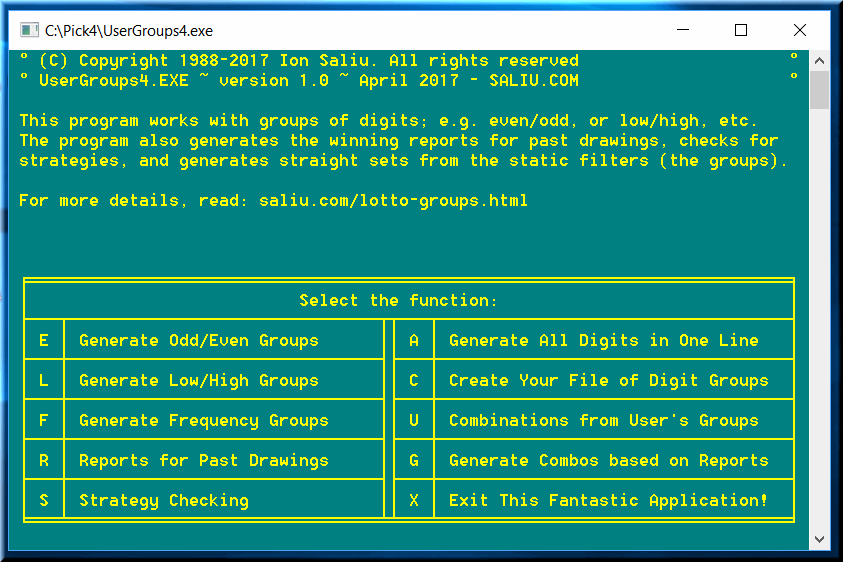
“Generate lotto combinations from groups of numbers / digits” — by far, the most frequent software request I have received over the past two decades. Inveterate lottery players want to distribute the lotto numbers between odd or even, low or high, or differentiated by sum-totals.
I categorized such parameters static lottery filters. I still don't hold them in the highest regards. I always prefer the dynamic filters that my lottery software introduced more than a quarter of a century ago.
I added to the mix the dynamic lotto filters based on number frequencies. The lotto numbers are sorted by frequency in descending order, from the most frequent (a.k.a. hot numbers) to the least frequent (a.k.a. cold numbers). The minimum number of lotto frequency groups is 2; the maximum number of lotto frequency groups is 5 or 6, depending on the game type.
This new type of lotto software has two main functions:
1) Reporting: Convert previous lottery drawings to number groups (odd, even, low, high, frequencies); show also the sum total of each lotto draw.
2) Combination Generating: Let the user generate lotto combinations based on the number groups acting as filters. For example, the player wants each lotto combination consist of {3 odd AND 3 even} AND {3 low AND 3 high} numbers.
The new lotto software also provides the most accurate tool to calculate total combinations for various lotto groups and sum-totals. There are no formulas in most situations, except for algorithms. From now on, you can simply select the Count Combinations functions. The programs will quickly and precisely calculate total possible combinations for any case you choose. You should know that some cases yield 0 (zero) lotto combinations. Here are a few interesting cases:
5/43; sum-total with most lotto combinations: 110;
3-odd, 2 even: 0 combinations for sum = 110;
2-odd, 3 even: 8,952 combinations for sum = 110.
6/49; sum-total with most lotto combinations: 150;
3-odd, 3 even: 0 combinations for sum = 150;
4-odd, 2 even: 82,034 combinations for sum = 150.
Axiomatic one, feel free to impress your friends, colleagues, and acquaintances! The good sport will tell them who taught you the trick!

This is the menu of the new lotto software:
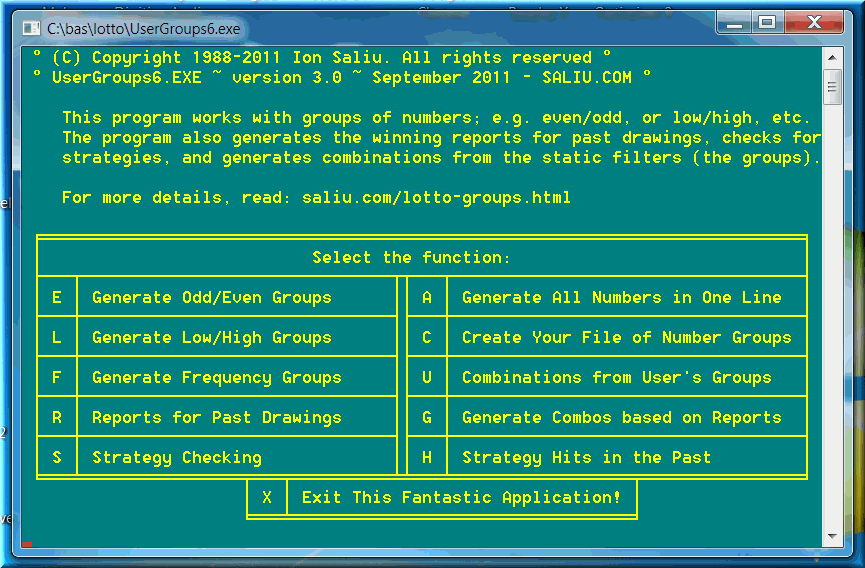
1 3 5 7 9 11 13 15 17 19 21 23 25 27 29 31 33 35 37 39 41 43 45 47 49
2 4 6 8 10 12 14 16 18 20 22 24 26 28 30 32 34 36 38 40 42 44 46 48
1 2 3 4 5 6 7 8 9 10 11 12 13 14 15 16 17 18 19 20 21 22 23 24
25 26 27 28 29 30 31 32 33 34 35 36 37 38 39 40 41 42 43 44 45 46 47 48 49
8 9 28 37 44 47 13 14 15 19 20 22 23 24 25 26
27 5 29 35 7 1 46 4 6 16 17 18 10 30 31 32
33 34 11 36 21 38 39 40 41 42 43 12 45 2 3 48 49
There is another important requirement.
** Your group file must contain ALL the numbers in your lotto game. For example, a 6/49 game must contain 49 numbers in the text file with your groups.
Let's say you want to play only 18 numbers, 9 odd and 9 even. You want to generate all lotto combinations and then wheel in the lines (with WheelIn or Super Utilities, W = Duplicates: Strip & Wheel). You load first the text file this program created for you in option E; e.g. OddEven49.txt.
Press Ctrl+Home to be sure you are at the top of the file. Press Enter twice to create 2 blank lines. You already know what odd and what even numbers to play. Cut your odd numbers, one at a time, from the corresponding line and paste them to the 1st blank line. Do the same for the even numbers. Save As your new file to something like OddEven6-18.txt, will look exactly like this:
1 5 7 13 23 25 33 41 47
6 8 14 16 18 26 30 38 48
3 9 11 15 17 19 21 27 29 31 35 37 39 43 45 49
2 4 10 12 20 22 24 28 32 34 36 40 42 44 46
You have all 49 lotto numbers in that file. You want to play 3 odds and 3 evens (only from the first 2 groups or lines). When you generate the combinations, you will type the following at the corresponding prompts ("How many numbers from group # n"): 3, 3, 0, 0.
You can also create another file based on lotto number frequency or number skips. That file will have, say, 11 odd numbers and 7 even numbers. You want to play 4 odds and 2 evens: 4, 2, 0, 0.
This lotto program does not allow playing from only one group of lottery numbers. Again, you can add a blank line at the top of the file. Cut and paste only the numbers you want to play and paste them to the top line. Say, you pasted another 18 numbers you want to play. Save the new file as Singles6-18.txt. Now you'll play 6 numbers from line #1 and no numbers (0) from line 2. Type at the corresponding prompts: 6, 0.
Most lottery players will wheel the lotto combinations generated. I tested for myself. The 3, 3, 0, 0 odd-and-even-even situation generated 7056 combinations (for 18 numbers). I shuffled the output file with Shuffle (option F = Files, then Vertically). Then, I input the randomized (shuffled) file to Super Utilities (option D = Duplicates). I wheel-stripped the file to 60 combinations.
It is a pretty good 4 of 6 lotto wheel, after only one shuffle. Of course, the minimum guarantee is 100% satisfied only when the lottery drawing has 3 odd numbers AND 3 even numbers. In fact, in such a situation, the lotto wheel offers far better prizes, possibly 5 of 6. The worst-case scenario is 0 + 6 or 6 + 0 (for total odd and even numbers).

The two report files will show a number of parameters or filters. Based on the reports, you feed the combination generating modules (U or G). The procedure of setting filter values is known as strategy selection.
These are samples of the 2 reports, UG6.1 and UG6.2 for lotto-6:
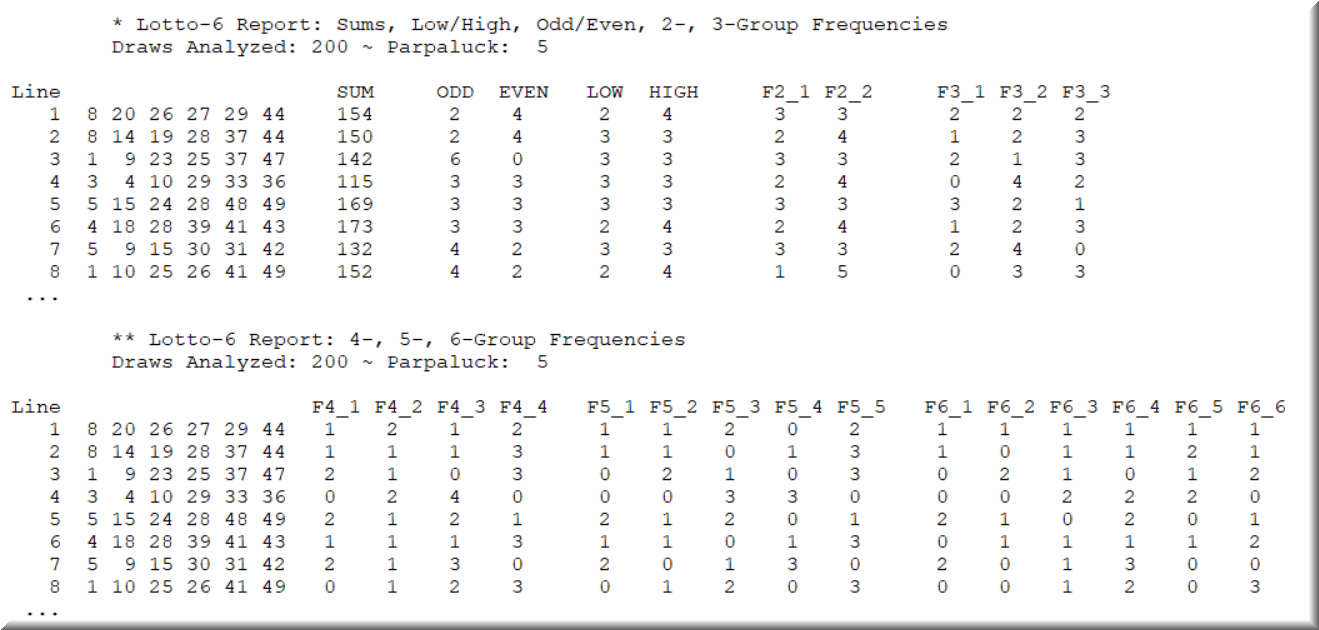


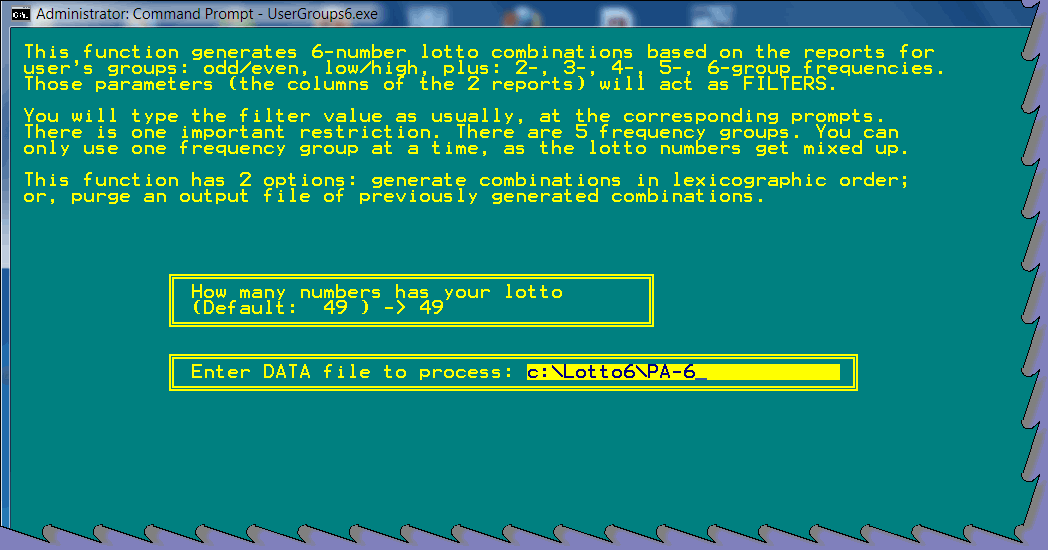
This function generates 6-number lotto combinations based on the reports for user's groups: sums, odd/even, low/high, plus: 2-, 3-, 4-, 5-, 6-group frequencies. Those parameters (the columns of the 2 reports) will act as FILTERS. You will type the filter value as usually, at the corresponding prompts.
There is one important restriction. There are 5 lotto frequency groups. You can only use one frequency group at a time; otherwise the lotto numbers get mixed up.
This function has 2 options:
L = Generate combinations in lexicographic order;
P = Purge an output file of previously generated combinations.
Furthermore, each function has 2 options:
C = Count combinations only (default);
D = Save the combinations to a disk file.
The default option C allows for a quick calculation of a strategy (filter settings). It offers precise answers, very much like using a formula. For example: How many 6-49 lotto combinations for 3 odd, 3 even AND 3 low, 3 high. Here is the most precise... educated guess: 1,532,168.
The filters are chosen from a screen-prompt facility. If you press X, no filter screen will be enabled; therefore, all filters will be set to 0. Consequently, all combinations in a lotto game will be generated (e.g. 13,983,816 for 49 taken 6 at a time). Again, that feature acts like a formula. It allows you to quickly calculate total combinations for different 5 of N or 6 of N cases.
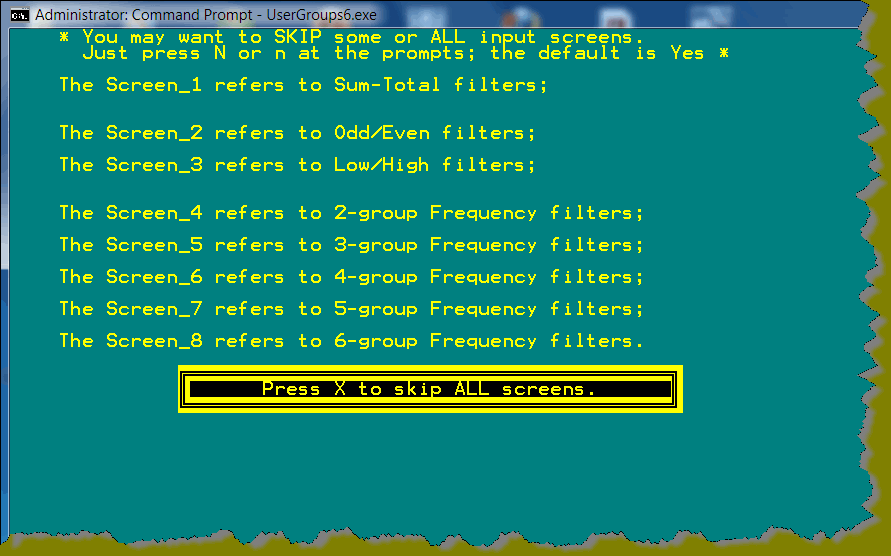
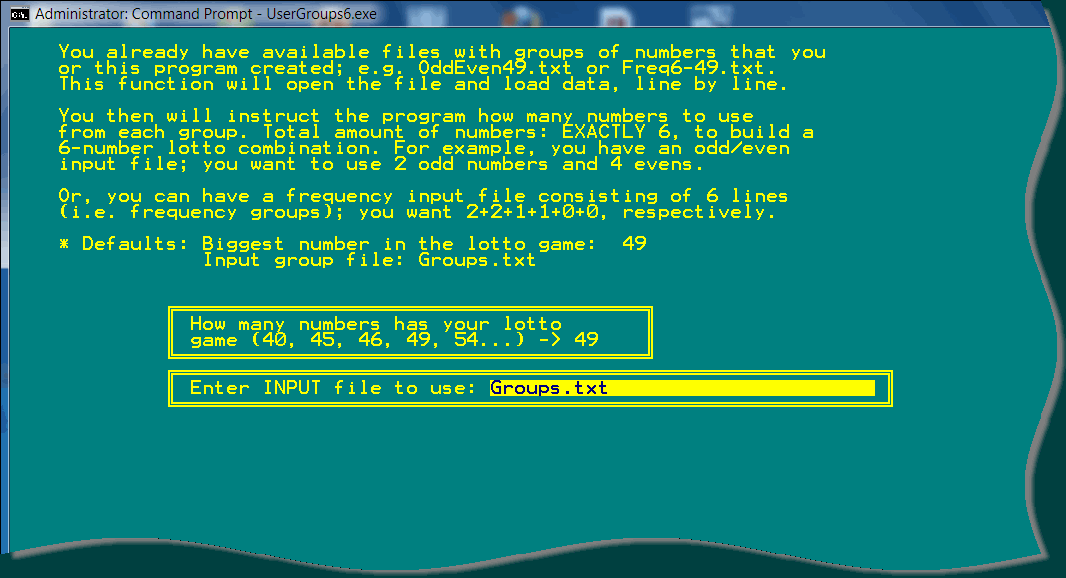
You already have available files with groups of numbers that you or this program created; e.g. OddEven49.txt or Freq6-49.txt. This function will open the file and load data, line by line. You then will instruct the program how many numbers to use from each group. Total amount of numbers: EXACTLY 6, to build a 6-number lotto combination. For example, you have an odd/even input file; you want to use 2 odd numbers and 4 evens. Or, you can have a frequency input file consisting of 6 lines (i.e. frequency groups); you want 2+2+1+1+0+0, respectively.
This function, however, does NOT use the same screen-prompt facility. The function does not know what filters the lines contain. You only instruct the program how many numbers to take from each group in order to build a 5- or 6-number lotto combonation (a favorite term in my lottospeak). Here is a situation: lotto decades. Write the numbers in a text file, decade by decade. Then, choose how many numbers to play from each lotto decade.

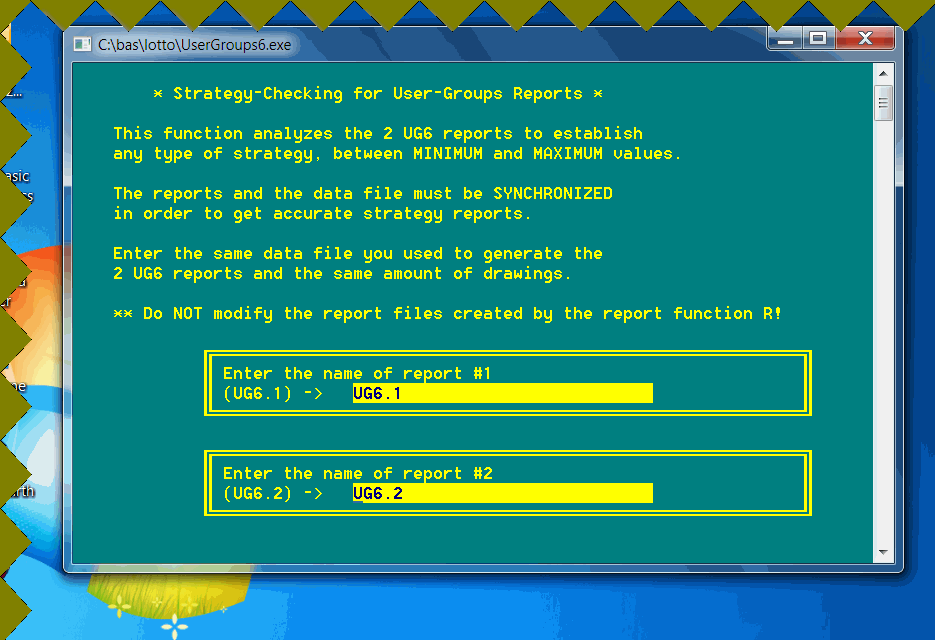
This function analyzes the 2 UG6 reports to establish any type of strategy, between MINIMUM and MAXIMUM values. The reports and the data file must be SYNCHRONIZED in order to get accurate strategy reports. Enter the same data file you used to generate the 2 UG6 reports and the same amount of drawings.
The filters are chosen from the common screen-prompt facility.
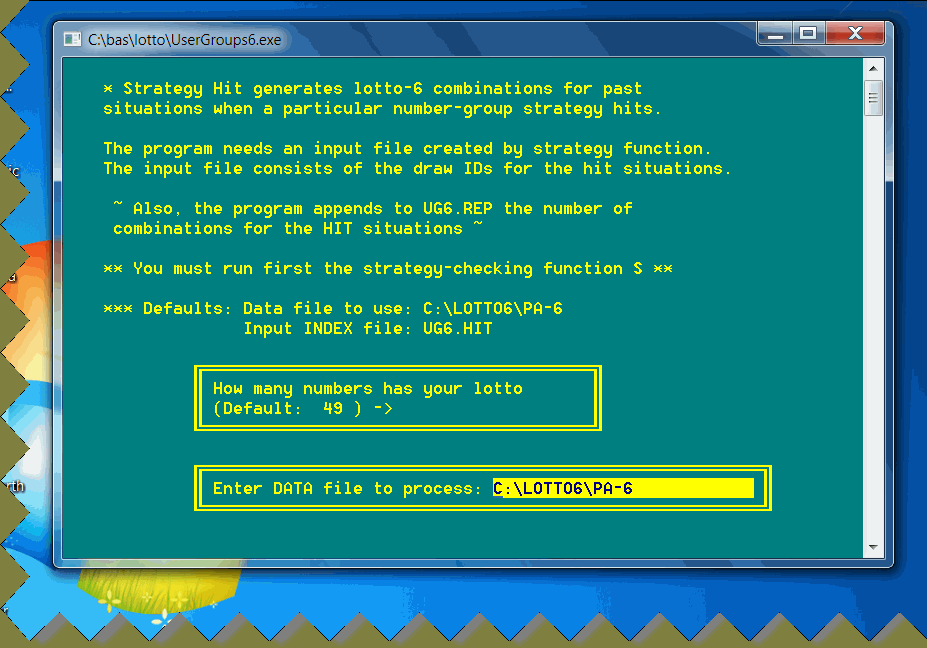
The app generates lotto-6 combinations for situations when a particular strategy (based on number groups) hit in the past. The program needs an input file created by the function S (the previous function). The input file consists of the draw IDs for the hit situations. Otherwise, the user will manually input the filter settings and the drawings IDs.
The filters are chosen from the common screen-prompt facility. If you press X, no filter screen will be enabled; therefore, all filters will be set to 0. Consequently, all combinations in a lotto game will be generated (e.g. 13, 983,816 for 49 taken 6 at a time) — as many times as strategy hits!

This new type of lotto software has a common feature with all lottery apps written by Ion Saliu (Parpaluck or LotWon software): Interoperability. The user can generate lotto combinations in one program or function, and save the numbers to disk. Then, open that output file and purge it. That is, further reduce the amount of lottery combinations in another program or function.


Home | Search | New Writings | Fundamental Formula | Odds, Generator | Contents | Forums | Sitemap
