


Last updated: March 2018.
• FileLines version VI.O, December 2018 – Scientific software to combine lottery strategy files
• SortFilterReports version 3.0 ~ May 2016 – Lotto, lottery software to sort reports by column
• Sorting version XIX.O ~ December 2018 – Scientific software to sort and format data files.
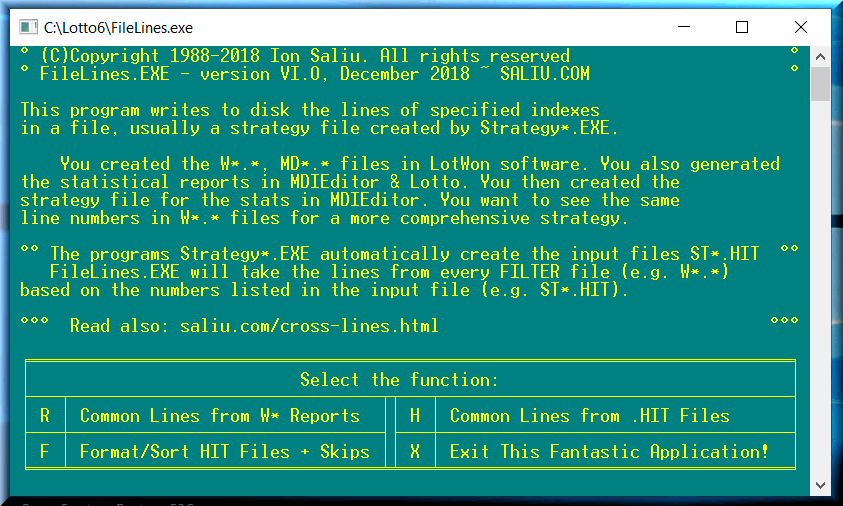
However, the strategy checking is done by type of application. There are situations when you want to see the lines (lottery drawings) that various strategies have in common. In other words, we want to know when different strategies would hit simultaneously. For that task, we need a function to create a new file consisting of the common numbers in various HIT files created by various Strategy*.exe programs. New function introduced in December 2018: H = Common Lines from .HIT Files.
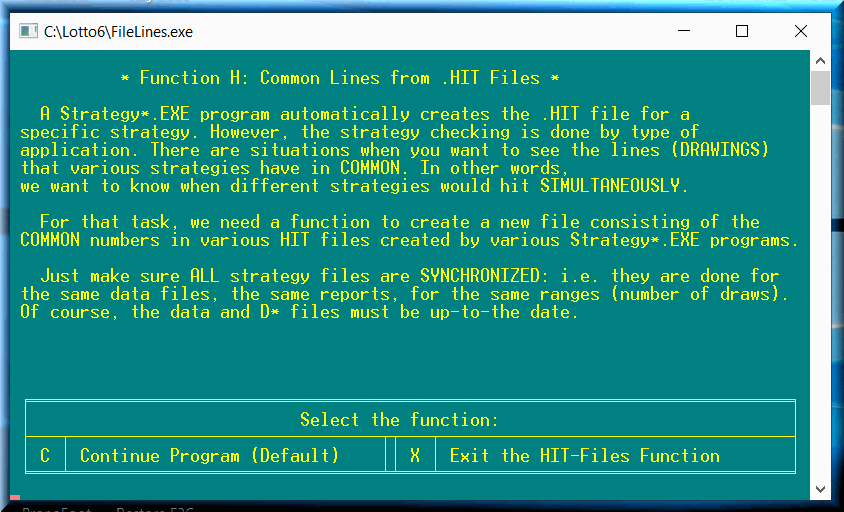
The numbers in a HIT file actually show the lottery draw numbers when a particular strategy hit (won). Normally, a single-app strategy also creates a skip report. But this feature becomes impossible when we combine or cross-reference multiple strategies as it is the purpose of this incredible application: File Lines. And that's when this module steps in: Create a skips report based on the combined HIT file we created from multiple lottery strategies. The output (report) will show the unordered skips, the skips in ascending order, and the all-important median skip.
And that's the goal of the December 2018 function F = Format, Sort HIT Files & Calculate Skips as seen in this screenshot:
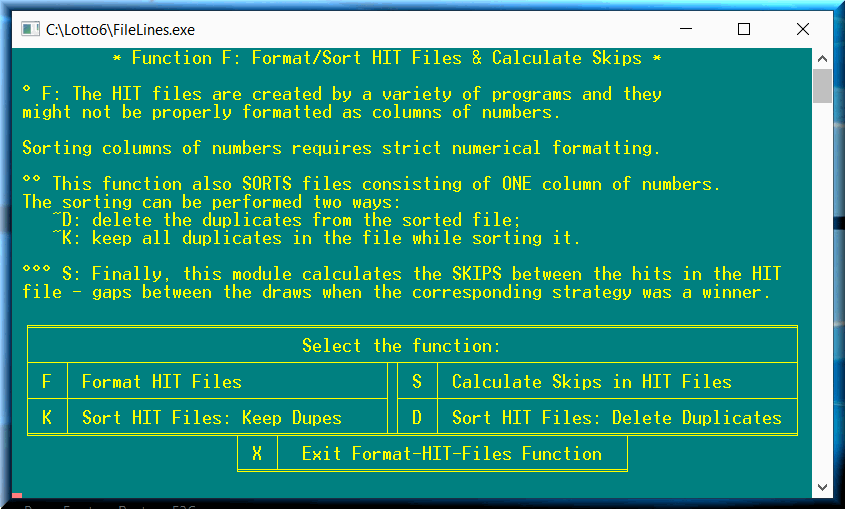
The program cross-references strategy files, data files, any text files, for that matter. The user can decide what lines to cross-reference. It could be a prompt input (typing), or a file input. The file input is the most convenient method. The input file consists of a series of numbers representing what lines to cross-reference in the source files. The source files can be the W* or MD* lotto filter files, and/or lottery data files (drawings history).
Creating the input file is as easy as typing numbers: one by line, or several numbers per line. If a line has several numbers, commas or blank space(s) must separate the numbers. A line must always end with Enter. The last number of the line must not be followed by a comma or blank space(s). The file must not have any blank lines. These are, in fact, the requirements of the data files in LotWon (Command Prompt lottery software) and MDIEditor Lotto WE.
The main purpose of File Lines is the cross-referencing of all filter files to create cross-platform lotto strategy files. Every lottery strategy file in Command Prompt LotWon and MDIEditor And Lotto has a column named Line Number. It refers to the corresponding line in the data file at the time the WS filter files were created. We need a way to save the numbers in the Line No column to a text file (the input to FileLines).
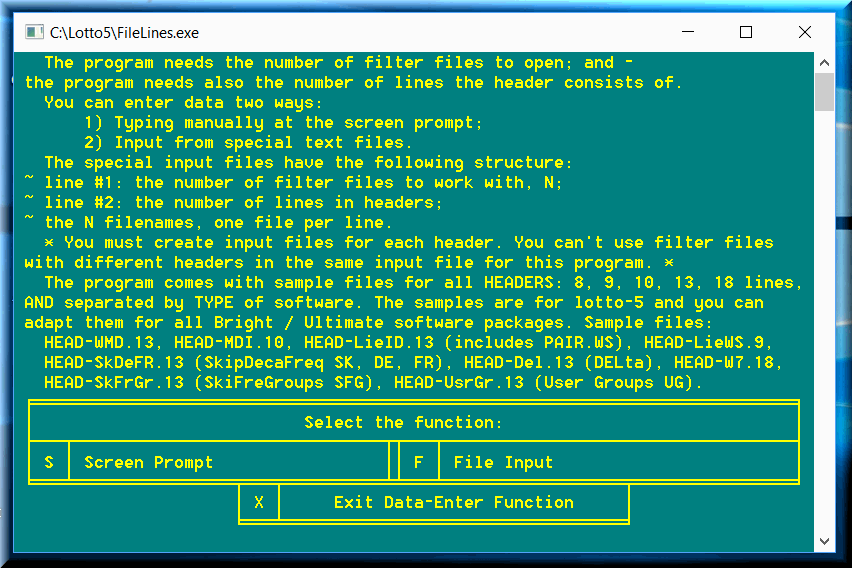
There are two working procedures, as seen in the screenshot above:
~ entirely manually (initially it was the only procedure available)
~ file-based data entry (introduced in 2018 — the highly recommended method).
You can download a sample input file: INP-FILE.TXT. It has 10 numbers, one per line; the largest number is 59. There is a duplicate number: 8. It is valid to write multiple copies of the same line. Simply put it, the input shows numbers that act as indexes. The indexes retrieve the corresponding line numbers from every source file and write them to a report file.
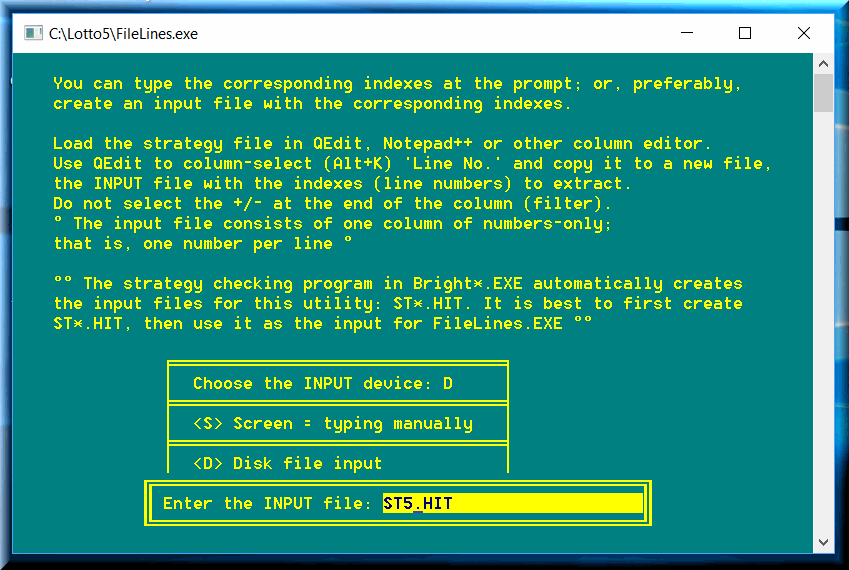
You can extract lines from as many text files as you want to. Since this program is aimed primarily at lottery, the software works best with the special files created by the strategy-checking software. They usually have the HIT extension; e.g. ST5.HIT in the screenshot above. The lotto-specific ST5.HIT input file can be downloaded by visitors with paid membership. The tiny text file is part of a ZIP package that also contains the filter-input files necessary for the recommended function of this program: F = File Input.
Here you have some header lengths in the FILTER files:
W*.*, MD*.* = 13 lines in headers (18 lines in W3.7);
Strategy* (MDIEditor And Lotto WE) = 13 lines in headers;
DE*.1, FR*.1, SK*.*, = 13 lines in headers;
PAIR*.WS = 13 lines in header;
LieID*.REP = 13 lines in headers;
DATA* = 0 lines in headers (NO header — they are NOT filter files).
You can always open a report in a text editor and count the lines in the header, including blank lines. Notepad++ shows the line numbers in the left-most column.
The lottery strategy file in MDIEditor And Lotto with 13 lines in the header was created manually. The filter file automatically saved by the grand software application has no header. I do the statistical report. Go all the way down to the filter section. I select the entire section, including the header. I copy and paste to a new text file. I save it as the source file for File Lines.
You can open any number of filter files to select lines from. Make sure that all filter files were generated for the same number of past lottery draws as the largest index in the input file. The source files must have headers of equal lengths. You ran, say, the program for the 4 W6 filter files created by Report6 lotto software. You generated one report file, e.g. ALL-STR6.1. You can run FileLines again using the data file as source. You want to know the actual lottery drawings corresponding to the lines in the strategy file. Parameters for File Lines: Number of source files: 1; Length of header: 0; report file: ALL-STR6.2.
You can combine all report files in one, using a text editor (load a file at the end of the preceding one). Better still, run Notepad++, drag-select all report names and open all of them at once. You can then move from tab to tab for the best viewing of multiple reports created from the same index file (e.g. ST5.HIT).
You can type the corresponding indexes at the prompt. It is quick-and-easy if you already know the drawings in the strategy file. Otherwise, the best method is creating an index-input file.
FileLines can print selectively or randomly line numbers from any text files. You can generate random numbers using Permute Combine combinatorial software. Generate, say, one number per line. If the text file you want to print lines from has 1000 lines, then the largest combination number is 1000; numbers per combination = 1. How many combinations to generate: a number between 1 and 1000. Save the input file.
File Lines can be tricky sometimes. It works with files different from one another, as far as the headers are concerned. The key is to know exactly the structure of the text files fed to the application. The files must be in text format. The source (lottery filter) files opened in one step must have headers of equal length and an equal number of lines. The largest index in the input file must be equal or less than the largest number of lines in the source files.
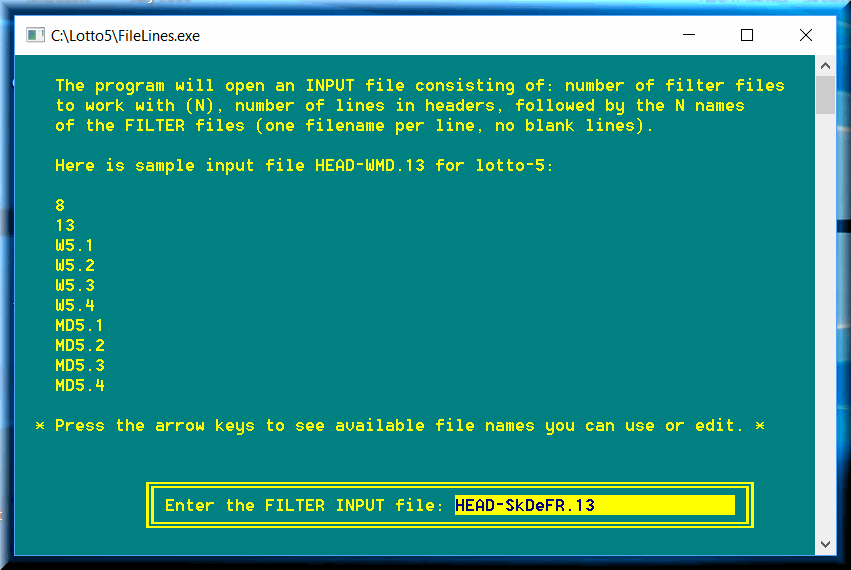
The aforementioned ZIP file contains 9 sample files specifically created for the 5-number lotto games. The registered members can download it right here: HeaderFilterFiles.zip. The files are intelligently separated by software application and number of lines in the headers. You can easily adapt the file for any lottery game in the Bright / Ultimate grand applications. You can see the structure of one sample filter input file in the screenshot above. You saw also the names of all sample files in Section 1. A few more details —
Axiomatics, you should name the HIT files based on the names you gave to your strategy-checking files. Obviously, you should name those files as meaningfully as you can. I published a Web page where I showed many winnings in the pick-4 digit game: Lottery Strategy, Systems, Software Based on Lotto Number Frequency. I named the strategy-checking report STR-FR4-1-220. Accordingly, I named the strategy-input file STR-FR4-1-220.HIT. I have another text file that explains what my lottery strategies do, what their main parameters are, how they performed, etc.
The File Lines software adapts greatly to your situations by saving the data you work with to an INI file. The defaults are offered based on that file, plus internal functions. You can easily edit the defaults in the yellow-background text line. Use the arrow keys, plus the Home, End and Insert keys. The Insert key toggles between the insert and overwrite modes.
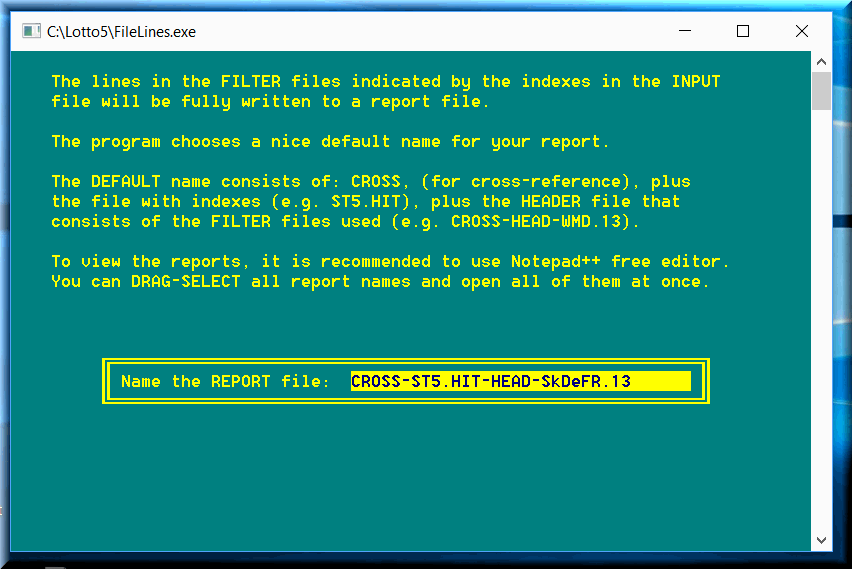
Finally, the program saves all your efforts to a report (see above). The naming procedure is also highly automated. The default name is based on the files you worked with. It has the CROSS prefix to denominate a cross-referencing file. You can use any filename you want instead.
The column-selecting feature is under the Block menu (Mark column). The shortcut is Alt+K. Move the prompt in front of the column to select. If you know that the column is 4 digits wide but the first entry is only 2 digits wide, move the prompt two positions to the left. Press simultaneously Alt+K and move the prompt to the end of the column (4 positions wide, this example). Do not select +/- at the end of the column. Press Ctrl+J to Go to line. Type a number large enough to go to the last row of the column. The entire column was selected. Press Alt+W to write the selected block to a disk file. Save the new file. I add .INP to its name, to remember easier that it is an input file to File Lines.
The best text editor is now another piece of great freeware: Notepad++. Download it from here:
Notepad++ text and programmer's editor.
It makes it very easy to select a column. The software calls the operation selecting a rectangular bloc of text. You hold down the Alt key, then click at the beginning of the block of text, then move the mouse pointer to the end of the rectangular bloc of text. Here is how I do it with a real strategy file:
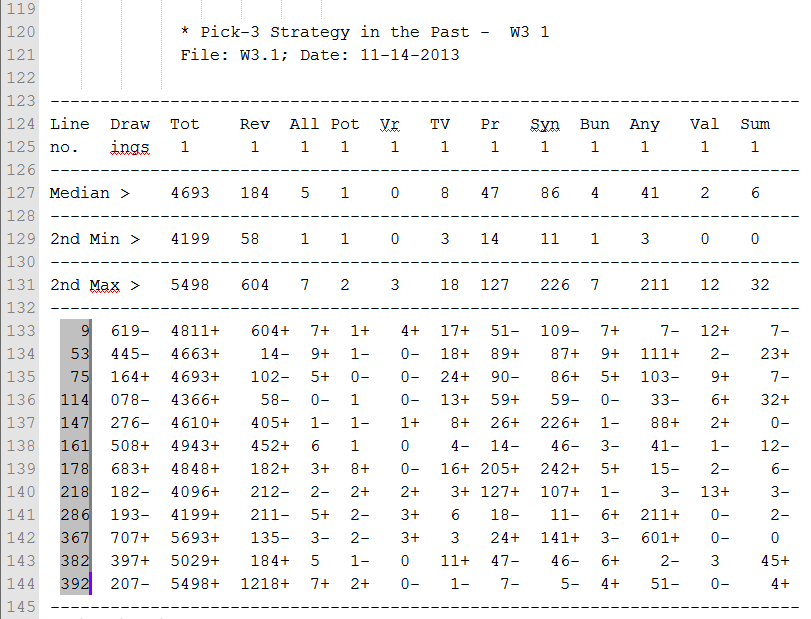
After I selected the column, I press Ctrl+C to copy the rectangular bloc, then Ctrl+N to open a new file, then Ctrl+V to paste the bloc of text, and finally Ctrl+S to save the file of indices.
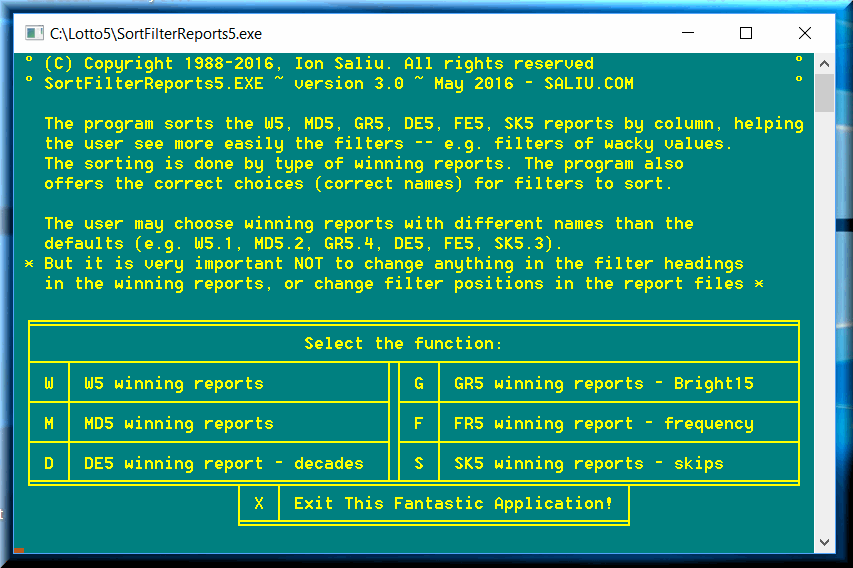
Indubitably, the best sorting software in the world is Sorting. It can sort text files and also numeric files by column. Options: S = Sort Files as Text Lines and C = Sort Columns (Numeric & Text).
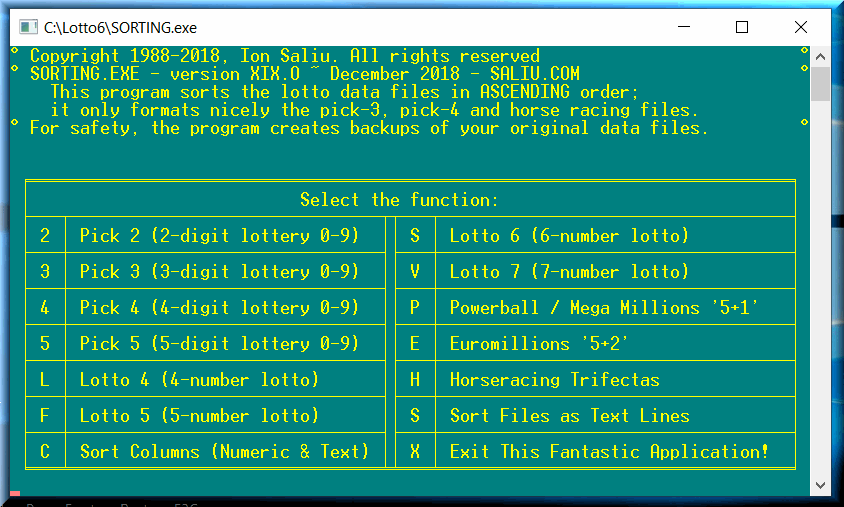
If you sort in ascending order, the pivot filter will start at 0 (usually) and end with the largest value the filter has taken. If you want to use the filter as the maximum, select a range of values starting at 0. If there are more than 2 zeroes in 100 draws, then a pivot strategy would be Max_Filter=1.
If you want to use the lottery filter as the minimum, select a range of values starting at the bottom of the column. If there are more than 2 higher in 100 draws, then a pivot strategy would be Min_Filter = High_Value.
If you want to use both the minimum and the maximum levels of a lottery filter, go somewhere to the median zone of the sorted column. For example, a value in that area that repeats: 50. Set min_Filter = 50 AND Max_Filter = 51. It is a very tight filter setting. IF such filter setting does not yield any lotto combinations, look for another one; e.g. 51.
You can be more restrictive and select values that only occurred once in 1000 drawings. That's for the patient type. Such restrictive pivot strategies may not generate a combination in many runs.
The pivot strategy will show how many other filters fared in the same lottery drawings. Several filters can be added to the key filter. The combined strategy will be much more powerful.
People do not want to share their lotto strategies. You don't, either. I have received numerous lottery strategies by email. I have been given permission to publish only the weak strategies, in most cases. If the author believes that the lottery strategies are really good, they are for my eyes only! Some people send me good lottery strategies because I am a fair guy. I reward the authors of good lottery / gambling strategies, or ideas of good strategies.
The main goal of those who appear willing to share lottery strategies is to get something much better in exchange. Usually, the detection of triggers is the most sought-after item. That's the best guarded secret!
Resources in Lottery, Software, Systems, Lotto Wheels, Strategies
Click to visit a comprehensive directory of pages and materials deeply dedicated to: Lottery, software, strategies, systems, lotto wheels.
Pages dedicated to help, instructions, filters, strategies for the best lotto programs and lottery software in the world:

Home | Search | New Writings | Fundamental Formula | Odds, Generator | Contents | Forums | Sitemap
