
State Lottery, Lotto Drawings, Results, Past Winning Numbers Are FREE Online, over the Internet
By Ion Saliu, ★ Founder of Lottery Mathematics



This is a follow-up to two posts (2002, the old, now-closed message board):
• Dynamic vs Static in Lotto, Lottery Analysis;
• FFG Median, Lottery, Lotto Filtering, Probability, Jackpot.
No lottery player and computer user should ever pay for lottery results. Many people pay, however! There are several lottery software packages that do nothing but offer lottery results (and some do limited statistical analyses of past drawings). All lottery results (drawings, past winning numbers, etc.) are FREE on the Internet! Just visit a lottery Web site and copy or download the past winning numbers!
Granted, some lottery commissions or agencies make it extremely hard to get the results as numbers. Instead of numbers, the lottery operators offer the results or drawings as ... pictures of lotto balls! You can't copy-and-paste into a text editor, such the free Notepad. The lottery player must write manually the results into an editor, or another piece of software, or on a piece of paper.
But you, the player, can still be more accurate than those vendors of lotto software offering lottery winning numbers (drawings). They have to write down the results from many lottery games. They are in a much bigger hurry than you are!
Still, there is more good news! In case a state lottery commission offers their results in non-user-friendly format, there are other Web sites that offer free lottery results from every lottery place in the world.
•And here is my personal case recording the lottery games in my state of residence, Pennsylvania, USA. The Pennsylvania Lottery Commission is a model to follow. They offer the best records and the most user-friendly format: Table. The tables consist of pure numbers, not pictures of lotto balls. It is very easy to copy-and-paste. Tables are even better when used in Microsoft Word or a word processor with a table feature.

The data file has 350 real lotto drawings. I use the following link to update my lottery data files: www.palottery.com/lottery/palotto/pastres.asp. (The addresses change very often! Keep searching to find the current URL for a particular lottery commission's web site.)
The records are in table format. If you have WinWord, you can use the “Table” functions to automate your work. First, copy and paste the results from Pennsylvania Lottery web site. Next, in Word, use the “Table” menu to “Delete” the “Date” and “Payouts” columns. Your document will have a one-column table. Select, “Table”, “Convert to text”; check the “Tab” field delimiter instead of the default “Paragraph”. Save the document as a text file (e.g. Data-6.txt).
I pasted for you the “combination index” file for the lotto 6/69 game. The pivot is the probability median as calculated by FFG for DC=50%: 83,092,731. At this time, you can create the “index combination” file manually. You can use SEQUENCE one index at a time. (Update: It was tedious, but possible! Use instead Combinations to generate ranges of combinations around the field's midpoint or around the probability or FFG median for any lotto game.)
Make sure the text files have no empty lines anywhere (it includes the end of file). It's recommended that you check your lottery data files before using my software. Of course, I created free software to help you check your lottery data files for correctness: PARSEL. Read the message Software to correct most errors in lottery data files.
Here is, very detailed, how I take advantage of the Internet to create, edit, update lottery drawings files in ASCII (text) format.
You can search on the Internet for the keywords lottery drawings or lottery results. You can narrow the search for a specific lottery, such as "New York lottery" or "CA lottery" (for California, in this example). Usually, the abbreviation of a state is part of a lottery site, such as www.palottery.com (for Pennsylvania state lottery, as an example).
Go to a site that posts lottery drawings. Most if not all lottery commissions post the results (or past winning numbers, etc.) of their drawings. Here is how I do it in the case of Pennsylvania lottery. I logon to this address: www.palottery.com/lottery/palotto/pastres.asp.
I choose the lottery game for which I want the results. If I create a new data file, I select all the drawings that the site has to offer. Then I use the copy and paste features of the Windows clipboard. So, I copy the selection to the clipboard (Ctrl+C). Next, I open my own application MDIEditor and Lotto WE. I paste the data (the lottery lines) I saved to the clipboard (Ctrl+V). It looks like this:
Wednesday 10/13/1999 14, 17, 44, 45, 49, 55 payout information
Saturday 10/09/1999 15, 20, 34, 42, 53, 60 payout information
Wednesday 10/06/1999 13, 23, 25, 28, 42, 59 payout information
Saturday 10/02/1999 11, 20, 26, 27, 28, 56 payout information
Wednesday 09/29/1999 7, 18, 34, 38, 46, 59 payout information.
My lotto software only uses the numbers (digits) of the drawings, without the dates or any other text. Therefore, I need to edit the data above: eliminate the text I do not need. I just select the text and press "Delete".
Wednesday 10/13/1999 14, 17, 44, 45, 49, 55 payout information
The line becomes:
14, 17, 44, 45, 49, 55 payout information
I press "Delete" again and get the drawing-only line:
14, 17, 44, 45, 49, 55
This is the final appearance of my lotto data file:
14, 17, 44, 45, 49, 55
15, 20, 34, 42, 53, 60
13, 23, 25, 28, 42, 59
11, 20, 26, 27, 28, 56
In many countries, the comma (,) may not be a valid field delimiter. The blank space, however, is a universal field delimiter. You can use MDIEditor and Lotto WE to replace all the commas with blank spaces. Select the entire lottery drawings file. In the replace box, type , in the "Replace what" text box. In the "Replace with" type one or more blank spaces. Click OK. Then press the function key F5 to do a full replace.
Make sure you don't leave any blank line in the file, none at all. Now, I save the file in text format, for example DATA-6 for a 6-number lotto game. When I need to update the file with the newest drawings, I logon again to the Pennsylvania Lottery site. This time I only select the drawings from the most recent one down to the line I copied the last time (without including that drawing again). Note on a piece of paper the date when you updated your lottery files last time.
I start again MDIEditor and Lotto WE and open the file DATA-6. Press [Enter] to start a new, blank line. Paste the lottery data from the clipboard and repeat the process described above. At the end, delete the blank lines and save the file. Your situation may vary depending on how your favorite site displays the lottery drawings. In the end you should have a file with lines consisting of lottery drawings only.
The final step is to sort the drawings (the lines in your lottery files) in ascending order. My lotto software requires files with the drawings sorted in ascending order. Again, my lotto software is the best for such a task: Sorting. Also, MDIEditor And Lotto WE has a lotto sorting function. Sorting creates a nice format of the lottery draw file!
When you have both files ready, you can use the “Check winners” functions of either LotWon (my Command Prompt lottery software) or MDIEditor and Lotto WE. You can check any combination files in text format. Their lines must be sorted in ascending order! (Use the “Sort” functions in the above lottery freeware, to be sure.)
Your work is correct if you get a result file in this style:
Real drawingss in Pennsylvania's lotto 6/69 game. Line #1 represents the most recent draw recorded: February 6, 2002 (2 WE).
Here is a visual step-by-step procedure in my Word 2007.
1) First things first, I go to the state lottery Web site (Pennsylvania Lottery, in my case).
LOTTO-6 Winning Number Checking
Files: ION.SEQ (1001) against PA-6 (350)
Date:
Line Combinations 6 5 4
no. Checked Winners Winners Winners
4 12 32 33 45 51 62 in draw # 340
6 12 32 33 45 51 64 in draw # 106
8 12 32 33 45 51 66 in draw # 106
16 12 32 33 45 52 57 in draw # 340
21 12 32 33 45 52 62 in draw # 340
....
8 20 24 32 51 68
2 20 22 34 43 47
24 43 45 48 62 63
9 30 43 44 62 63
7 16 23 32 63 64
2 16 40 46 53 68
.....
Removed – the lotto game is no longer played.

2) Next, I select the lottery or lotto game and the year. In this example, I select the Mega Millions game as it necessitates extra procedures. I click on the title of the first table column and delete it. My lotto software does not need the dates of lottery draws.
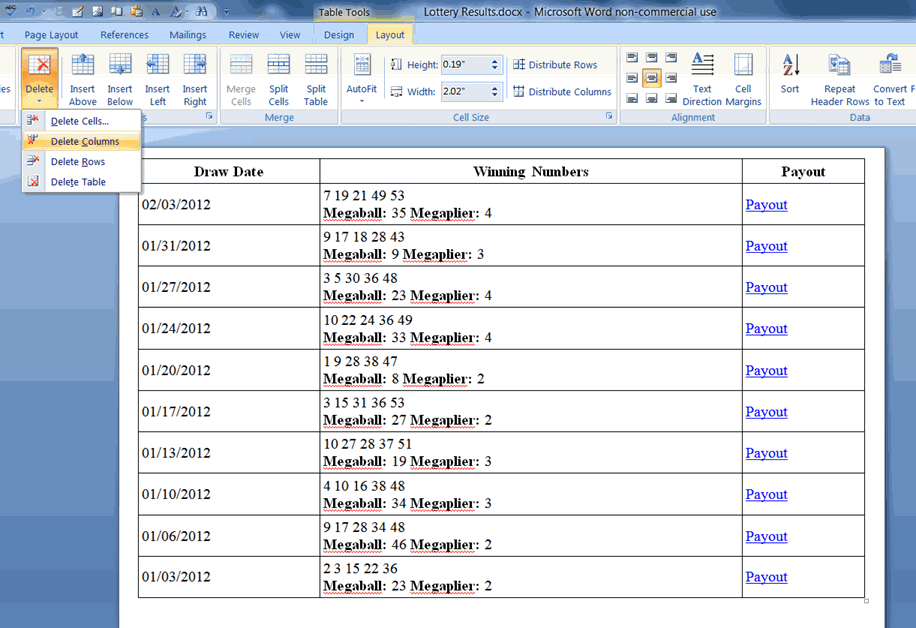
3) In the next step, I click on the title of the last table column and delete it. My lottery software does not need the payouts or any extra information regarding a lottery drawing.
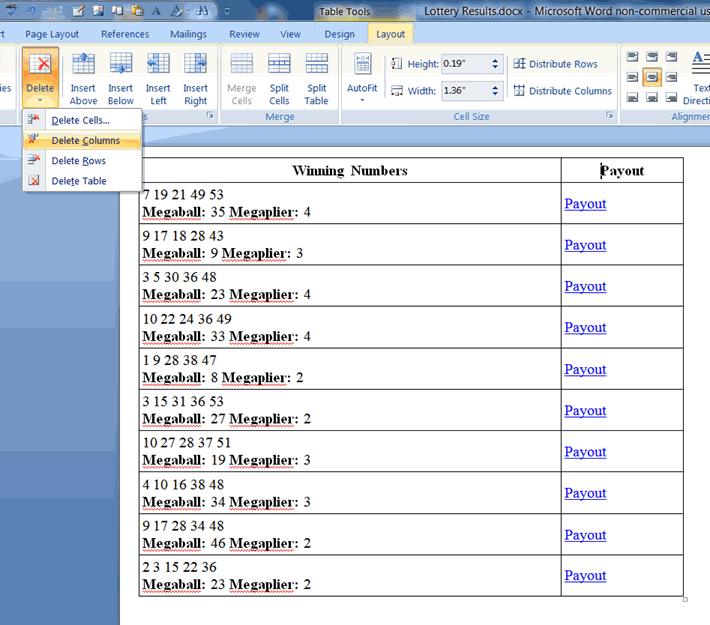
4) In the next step, we convert now the table to text. My lottery software only needs the lottery results as pure numbers, separated by commas or, better still, by blank spaces.

5) This is one of the extra steps required by the Powerball / Mega Millions games. We copy the Power Ball or Megaball from the second line of the drawing to the line with the regular numbers.
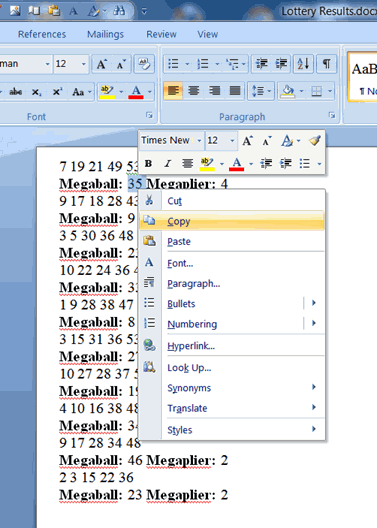
7) This is the second of the extra steps required by the Powerball /Mega Millions games. We delete the second line of the drawing, as we don't need the extraneous information. Actually, the lottery software will NOT work with such text lines left in the database!
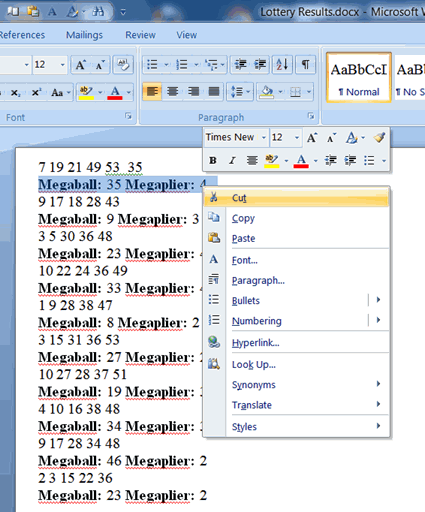
8) Finally, we save the numbers-only results as a text file. Usually, I save it as a rewritable file (e.g. Mega.txt). I add that file to the top of the definitive Mega Millions database (e.g. Mega.dat). I make sure I delete the duplicate lines of results and any possible blank lines. What I also do, I copy the numbers-only lottery drawings and paste to the top of Mega.dat opened in Notepad.

• See also the footer of this page: Help on Lottery Software for other important details.
The most notable software titles regarding lotto combinations are Combinations, DrawIndex, BELLOTTO, PermuteCombine.

Use Google to search the SALIU.COM Web site on lotto combinations, lottery drawings, etc. The results will be displayed on this very website.

Use Google to search the Internet on lottery drawings, lotto results, past winning numbers, etc. For example, type New York lotto results... it's free!

